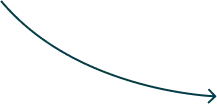
The calendar is ready to use
Our user-friendly booking calendar allows you to manage appointments with minimal effort. Pre-configured settings ensure that your calendar works flawlessly from the start.
The calendar is ready to use
Courses & Events
Fixed recurring events, weekly
timetable
Limit participants
Individual appointments
Recommended for service providers
Multi-calendar view
Courses & Events
Individual appointments
Choose this calendar type if you offer one-time or recurring events for any number of participants.
Choose this calendar type for managing individual appointments during your business hours.
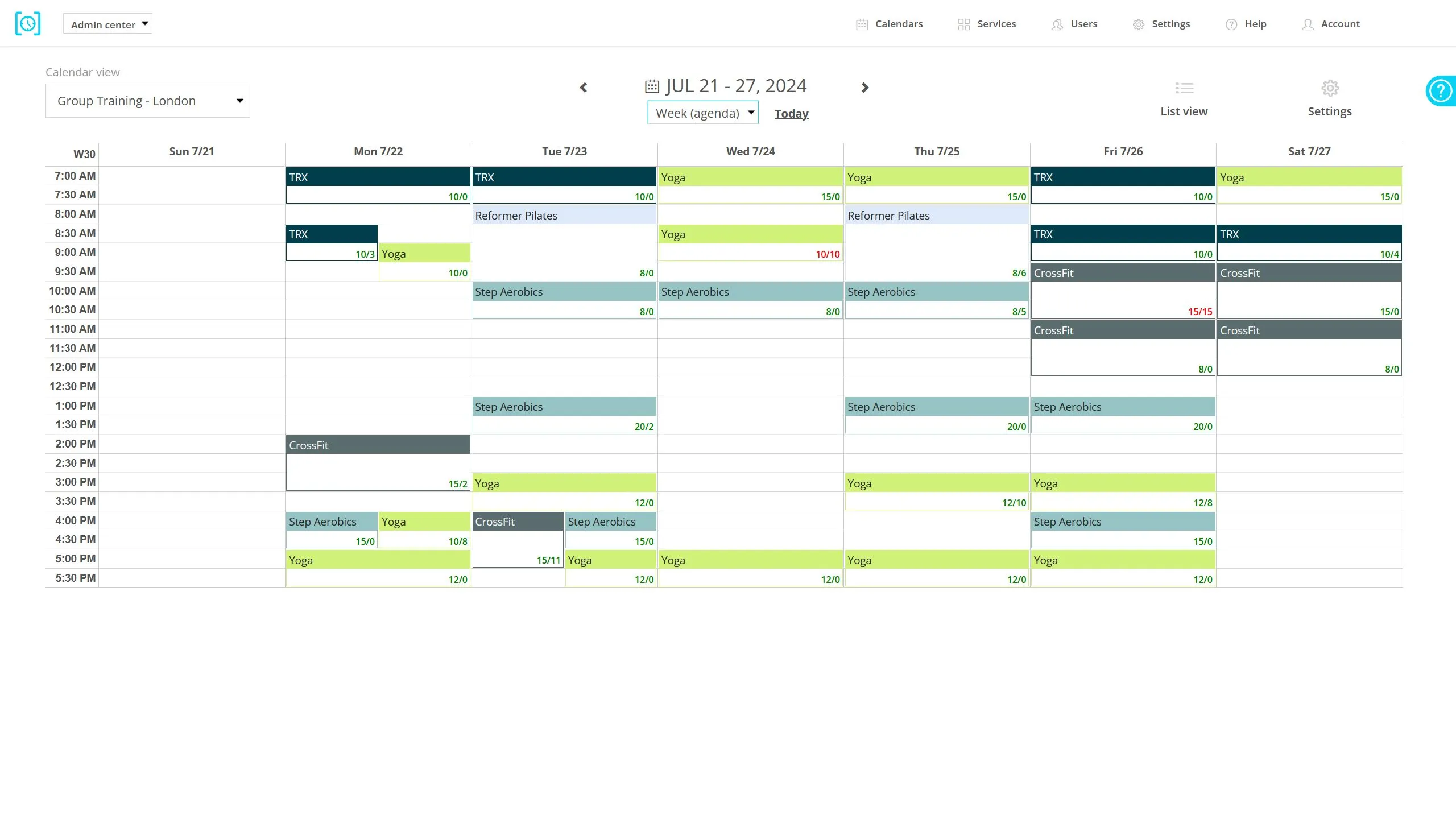
Google Calendar synchronization
Seamless connection between your booking system and Google Calendar
Transferring appointments and creating Google Meet links directly
Two-way synchronization to keep appointments current in both calendars
E-mail and SMS notifications
Make sure your customers don't miss an appointment
Send booking notifications via E-mail or SMS
You have full control over the timing and content of the reminders
Integrated marketing tools
Advanced tracking features and analytics to monitor marketing activities
Integration with Facebook Pixel ID, Google Analytics and Google Tag Manager
Optimizing the customer journey to increase conversion rates
Design & visuals
Custom CSS links to customize colors, fonts and logos
Responsive design for different screen sizes
Booking page can be used as an independent mini website
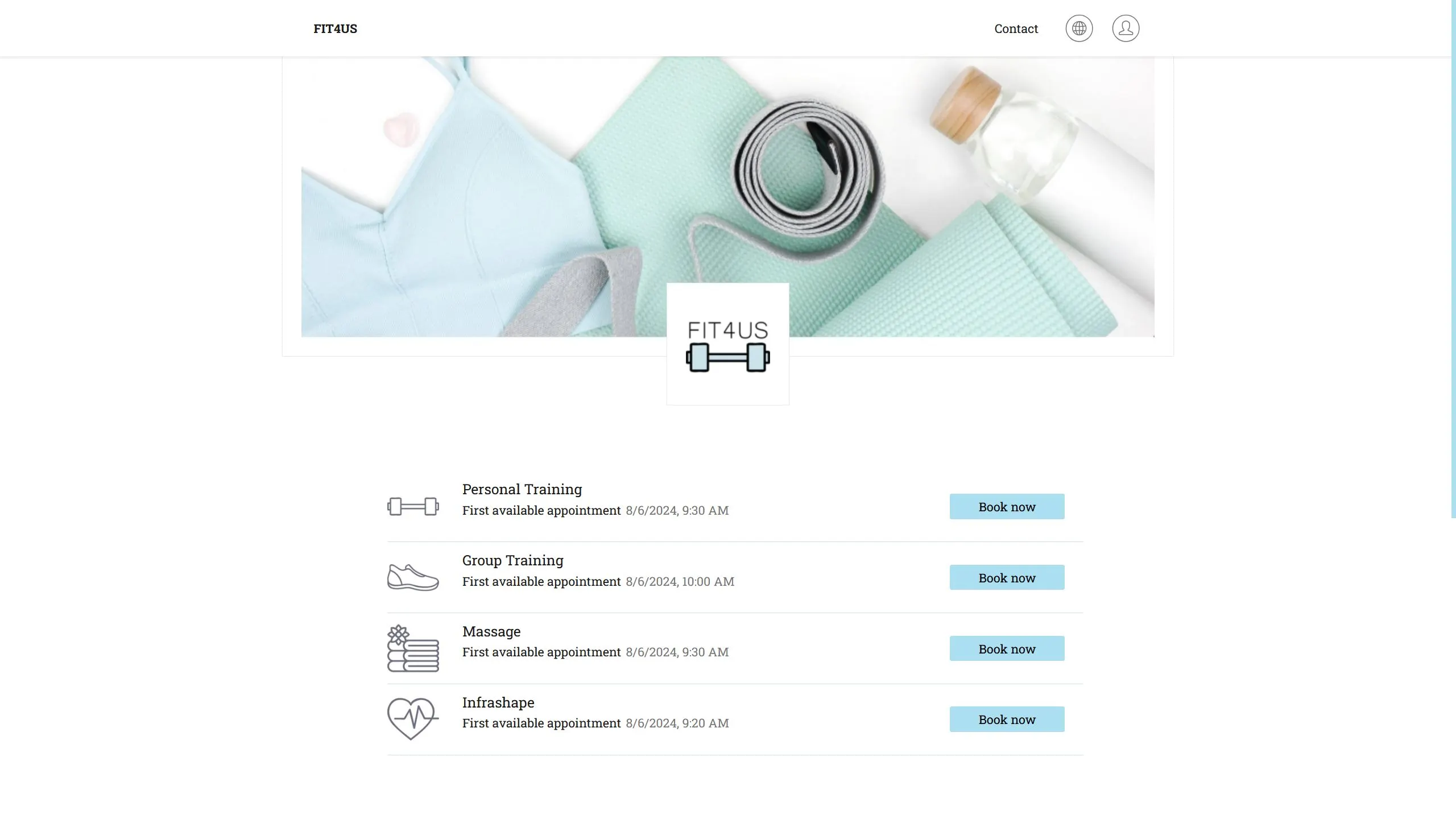
User permissions
Full control over system access
Set permissions for different calendars individually
Option to access all calendars and their entries
Embed the booking system into your website
Let your customers book appointments quickly and easily by embedding your calendar directly into your website. Choose from the following integration options!
Pop-up window
Clicking the button opens the booking system in a pop-up window
New window
Clicking the button opens the booking system in a new window
On the website
Your booking system appears as an element of your website (IFrame)
Integrations for developers
With the help of our REST API and Webhook you can connect the booking system with your own ecosystem. You can use integration tools (such as Zapier or Integromat) or implement a custom solution.
Webhook
With the Webhook feature you can automatically send booking data of specific booking events to pre-defined endpoints
REST API
Our interface allows you to connect the booking system with other softwares and transfer data from one system to the other.